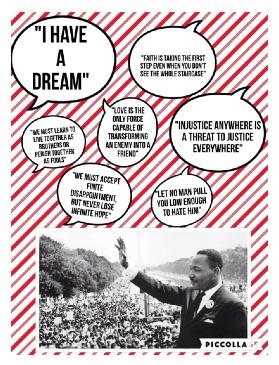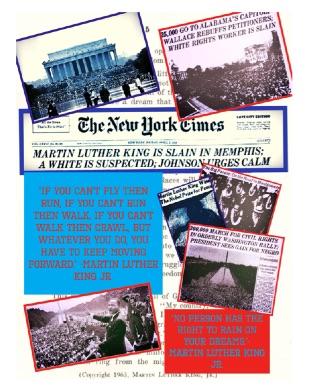Oak Innovation Spotlight 
Welcome to Oak's Innovation Spotlight homepage. On this page we will feature the many ways technology is used in our school! You will also be able to view these "spotlights" in our Weekly Updates.
April 2017
Children’s Storybook Project – Grade 7 French with Mme. Bird and Mme. Luukko
Grade 7 students in Mme. Luukko and Mme. Bird’s French classes were challenged with creating children’s books in order to demonstrate their knowledge of the correct usage of –er verbs. Students were also required to record themselves reading the story. The students shared their stories with their classes and they chose their top selections. Mme. Bird then shared these stories with some of the families she knows in France. The opportunity for an authentic audience is one of the essential elements of Project-based Learning.
The stories demonstrate our students’ developing understanding of the nuances of the French language, and the families in France actually sent back some of their favorite stories with corrections!
The students were surprised that among the favorites identified by their audience were the stories that were more dark and mysterious than light and funny. The teachers are so proud at how well the students were able to synthesize the new language learning in a creative way. The authentic audience further motivated them to produce an end product that has a specific purpose in the “real world.”

March 2017
Innovation in Music technology using "Jam Session"
In Mr. Clark’s electronic music class, students learn the elements of music composition and improvisation as they learn musical notation and terminology using electronic keyboards that are connected to Mac desktop computers. This class has always been a popular allied arts rotation for students because it is hands-on and allows for a great deal of creativity.
Recently, Mr. Clark attended the Massachusetts Music Educator’s All State Conference where he learned about an improved feature of the Apple Garage Band App, called Jam Session. This application enables groups of students to compose musical pieces that incorporate several instruments. Students can layer chords, melodies, drum beats and other instruments to their composition using the Bluetooth feature of their iPads. One group had two students using electronic instruments while a third student played the melody on his flute! They were able to combine all the parts using Jam Session to create a beautifully arranged original musical composition. Click on the video below to hear one group’s composition.

February 2017
STAR Peer Mediator Kindness Video Challenge
The STAR Peer Mediators put out a kindness challenge! We challenged teams to create a short video displaying acts of kindness. The team with the winning video was awarded color cup points. Allied Arts teachers judged the submissions. The STARs created video message and all other team videos are available here.
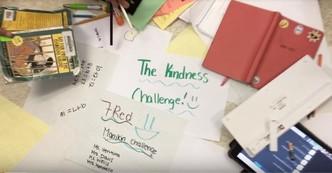

January 2017
National Drug and Alcohol Facts Week - January 23rd-29th
Our Health class students created these Essential Message projects. The goal was to get out a message (PSA) regarding the risks of drugs abuse that they feel their friends and loved ones should know. Below are some of the fine examples from Ms. Nikula's Health class.

December 2016
“Should the resources from the Amazon be used or preserved?”
 Here we highlight one teacher’s innovative use of technology in the classroom. Shawn Thomas teaches World Geography on 7 Green. Shawn has been working in concert with the ELA teacher on his team, Susan Andrews, to teach persuasive writing skills. Shawn has paired these persuasive techniques with his students’ study of the Amazon rainforest to answer the essential question, “Should the resources from the Amazon be used or preserved?”
Here we highlight one teacher’s innovative use of technology in the classroom. Shawn Thomas teaches World Geography on 7 Green. Shawn has been working in concert with the ELA teacher on his team, Susan Andrews, to teach persuasive writing skills. Shawn has paired these persuasive techniques with his students’ study of the Amazon rainforest to answer the essential question, “Should the resources from the Amazon be used or preserved?”
Students were assigned to represent a group involved in the land use conflict in the Amazon (Loggers, Cattle Ranchers, Pharmaceutical Companies, Environmentalists, Natives, and Rubber Tappers). He presented them with an imaginary ballot question: Should the government of Brazil allow unlimited access to the resources of the Amazon for economic gain?
The students started by viewing and analyzing political ads from the most recent election cycle. They worked to identify persuasive strategies from these and analyzed those the students might use to create political advertisements. Students then researched and planned their advertisements using a storyboard before creating videos and sharing them with their classmates via Padlet, a work collaboration App (See Padlet examples here.) After sharing and viewing each other’s videos, students wrote detailed persuasive arguments explaining their position on the “ballot question.” This innovative work served to assess student proficiency on the World Geography standard, “ Student can explain how people adapt to and affect their environment.”
Links to examples of the student videos:

April 2016
April 24th
Grade 8 Red Science Challenge Corner
Oak Middle School Grade 8 science teacher, Michelle Read, was recently selected as the Lead PBS LearningMedia Digital Innovator for Massachusetts. Michelle was selected for this prestigious honor based upon a competitive application process. See Michelle’s profile as well as those of the winning educators from other states here. Outstanding job, Michelle!
Here is an example of one of Michelle’s technology-based assignments:
In science, there is always more to learn or someone else to help. This idea is evident in our "Challenge Corner," a bulletin board with QR codes that link students to Google sites with directions for challenge assignments that go above and beyond our daily curriculum. Each site includes the work of their peers that they can use as models to help them complete the challenge. The challenges are designed to mirror levels in a video game. There are three tiered challenge levels and students choose 1-2 assignments per level to complete in order to "level up."
Some challenges are geared towards helping others, such as "Scientists Helping Scientists" in which students make how-to videos or practice quizzes with answers using apps such as Socrative and Quizlet. These resources are shared with their classmates to help them prepare for assessments. Some assignments focus on research such as "Interview with a Scientist of the Month." Others emphasize creativity as a way to learn science concepts, such as "Science Comics," "Everyday Science Snapshots," and "Science Poems."
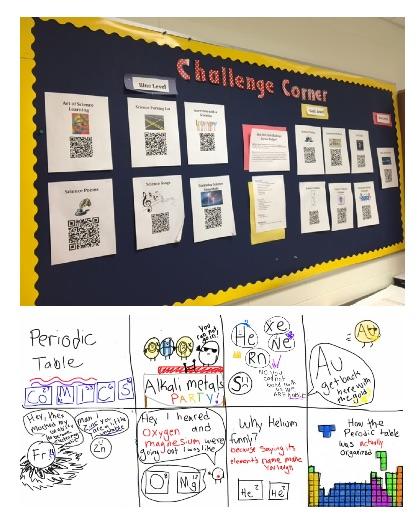
April 3rd
Sub-Sahara Africa's Current Public Health Infrastructure
Recently, the students on 7 Red learned about diseases that either originated in or currently impact the continent of Africa (Tuberculosis, HIV, Malaria, Ebola, Sleeping Sickness, Zika). We used the Discovery Education Online Techbook to gain background understanding of Sub-Sahara Africa's current public health infrastructure. Students engaged in class activities about poor sanitation and water supply, as well as the social and economic impacts health problems can have on societies. Students also learned about the progress communities are making in providing clean water to their people, as well as other solutions to improve public health.
Students then had several options for demonstrating their learning. They could create a Prezi, Google Slides, Keynote, Public Service Announcement, or News Broadcast to use as a means of informing their peers about one of the diseases that originated in or is currently impacting people in Sub-Saharan Africa. As a part of their presentation, students were asked to create a solution to address health infrastructure challenges in the region and the spread of viruses. Student work can be viewed below.
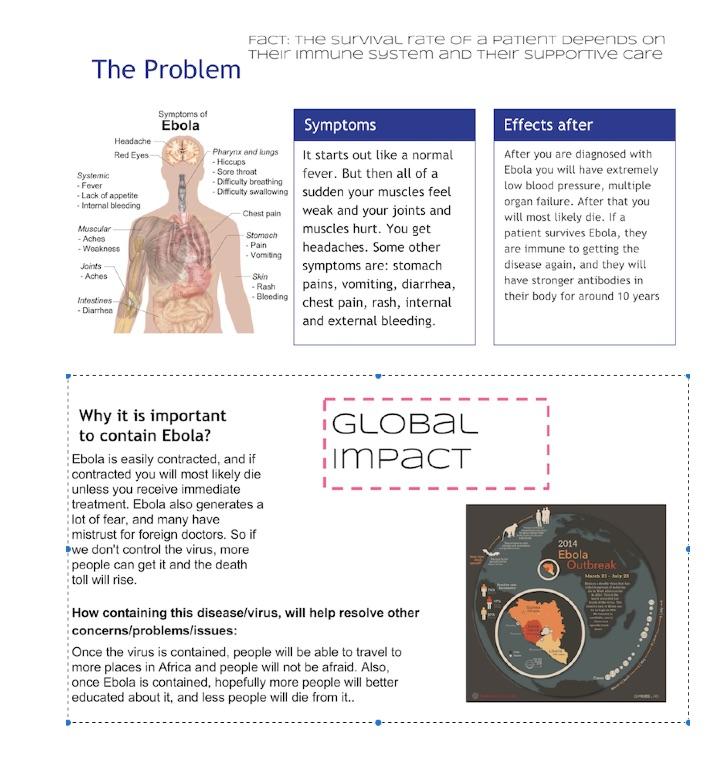
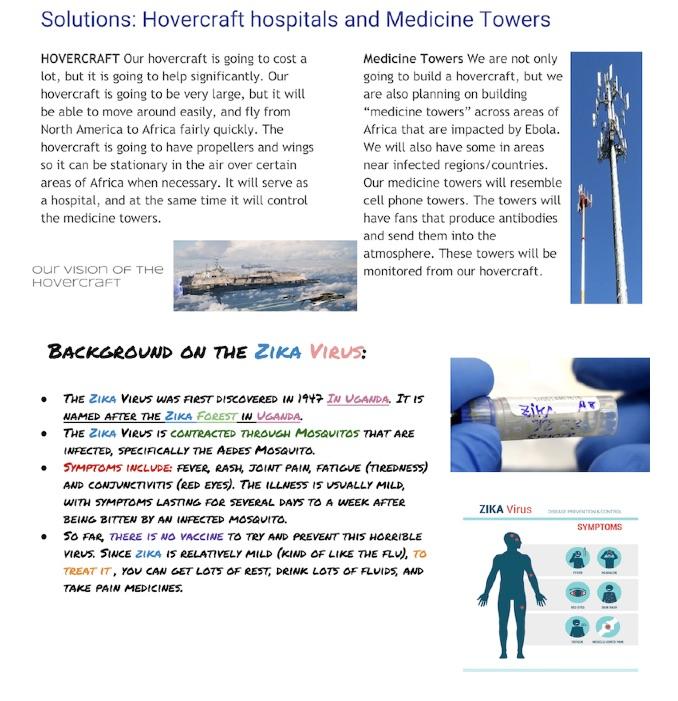
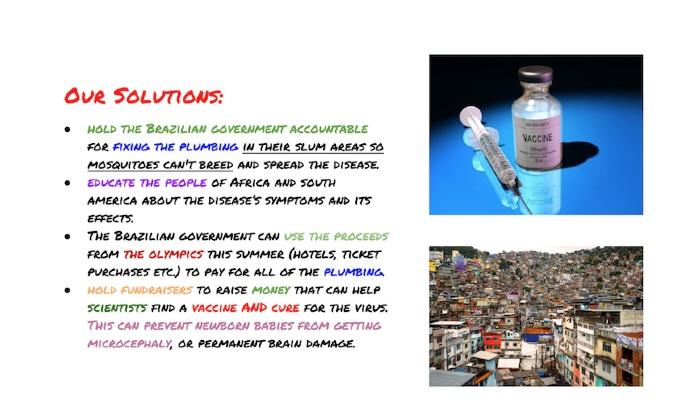

March 2016
March 20th
Geometric Transformations - 8 White Math
Ms. Zarina Madan, 8 White math teacher, has created an innovative method to teach her unit on geometric transformations. Using examples from Disney/Pixar Films and the world of online gaming, she challenged students to create their own video games to demonstrate and apply their knowledge of rotations, dilations, reflections and translations. Read on to see examples of student projects using Hopscotch, an online gaming coding app, along with their explanations of their game.
Hopscotch Project – Real World Application of Transformations
Unit Question: How can we use math to precisely describe the movement of shapes?
Transformations: Rotations, Dilations, Reflections, Translations
Project: Demonstrate how transformations are used to create movements in video games. Students designed and coded their own games, using the rules of transformations to make shapes move in their game.
Lauren Mendoza:
“In my game, translation appears in the trees, clock, mushroom, and rose. Each object starts at the position of (1024, 300) and translates, or moves, 1024 units to the left so it travels to the edge of the screen and disappears. In the beginning, a character I made 100% invisible, quickly makes the background by translating 1024 units to the right, leaving a trail with a width of 3000, creating the illusion of the floor. Rotation appears in the clock and rose. The clock constantly rotates 360 degrees counterclockwise and the rose rotates 180 degrees. Dilation appears in the mushroom. The mushroom grows by 40% and shrinks by 35%. Reflection appears in the white rabbit, at the beginning. It reflects over the line x = 300, so it could face the obstacle translating toward it. I also included a score that counts how many times you jump over the obstacle. https://c.gethopscotch.com/p/xukqix8p1
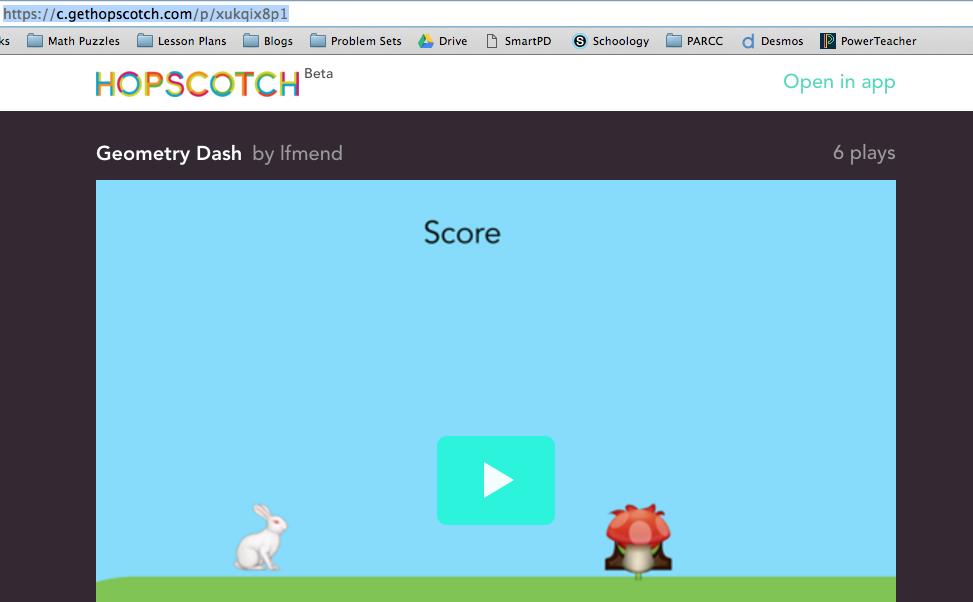
Lily Ryan:
“My hopscotch coding project demonstrates the four transformations: dilations, translations, rotations and reflections. First, when the play button is tapped, the frog, mushroom and sun dilate. The mushroom and frog great by 200% and the sun grew by 300%. In addition, the mushroom and frog translate when the play button is tapped. The mushroom moves along right, an increase in the x-coordinate. When the iPad is tapped, the frog moves up and down by increasing and decreasing the y-coordinate. As the mushroom moves across the x-axis, it rotates. When it reaches the end of the screen, it rotates a random degrees measure and then travels back on the x-axis. In addition, on the left hand of the screen, the sun spins or rotates 180 degrees. It does so at a fast pace, making it appear as spinning. Finally, the raccoons are being reflected over the y-axis line, and give the appearance that they are cheering on the frog. When the mushroom bumps the frog, the frog becomes 100% invisible and the text “you lost” becomes 100% visible, giving the appearance that the frog dies and the text appears. My project shows how transformations relates to coding. https://c.gethopscotch.com/p/xvb297zht
Jack McGregor:
“The skier and the snowflake in my hopscotch are examples of dilation. They would be considered dilation because when the play button is tapped, they got get bigger by a certain percent, making the skier and snowflake still to scale. The snowflake continues to rotate throughout the whole game, giving the effect that the snowflake was rolling as the skier skies. This is an example of rotation. The sun rotates very fast, making it look like the sun is giving off light. The skier and the clouds keep flipping, which is an example of reflection. I did this to the skier so he would look like he was moving while he was going down the hill. The snowflake and the sun are translating because I am changing the x coordinate to move left and right. https://c.gethopscotch.com/p/xukpo1p2y

January 2016
January 26th
Essential Message Drug Project
January 25th-29th is National Drug and Alcohol Facts Week. In Ms. Nikula’s Health class students were asked to share an essential message that they learned in class. They could focus on something that they feel everyone should know about alcohol and drug abuse, or something their peers should think about before abusing drugs. Their assignment was to create a way to get their message out and include information about where to get addiction help.
Some of the ideas on how to share their Essential message included:
- Public Service announcement (PSA) or TV Advertisement– Create an ad using imovie or another app.
- A Flyer/poster to share your information or message.
- Radio Advertisement
- Write/analyze lyrics or poem explaining the drug reference and the meaning, who the target audience is, and how they feel about the song or poem.
- Comic strip
- Write a children’s book
January 22nd
Martin Luther King, Jr. Infographics
Check out some of the Infographics made by 8 Blue students!

December 2015
December 22nd
Islam: What Does the World Need to Know?
Mr. Ponticelli's 8 White studied Islam from a historical perspective, from its inception through its spread, as well as the role it plays in our world today. It’s no secret that Islam is topic of discussion for various reasons. However there are many misconceptions and fallacies surrounding Islam. After some fantastic discussions in each class, Mr. Ponticelli found it so reassuring how open minded his students were about Islam. "Teenagers often get a bad rap, but this group of 8 White students are tolerant, compassionate, and a very caring group of young adults! We spoke of ignorance and how the only way combat such is with knowledge." This would be an underlying theme of this unit. Students were asked to create a brief documentary/news segment using, Explain Everything or iMovie, to “set the record straight” and address particular topics. Topics that were addressed:
- What is Islam?
- Commonalities to Other Religions
- What Is ISIS and How Are They Affecting Our World?
- Facts About the Religion
- Addressing Common Misconceptions About Islam
Islam Documentaries/News Segments
Natalie Siwek, Colin Schofield, Matthew McGourty, & Harshitha Naharani
Islam: What Does the World Need to Know
Jerry Du, Isabella Sciplini, Dante Colonero, T.J. Morgera, and Ainslie Staats
Misconceptions
Aileen Henry, Brady McCue, & Julia Callahan
What is Islam?
December 6th
Physical Education Classes Use Plickers App to Gather Student Feedback
Teachers at Oak Middle School are integrating technology into ALL classes, including Physical Education. If you are wondering how on earth iPads can complement PE lessons, you are probably not alone! PE teacher Jeff LaRose has developed a great way to gather student feedback in his class using an App called Plickers. This App does not replace the physical activity that takes place in PE class, but actually enhances the teacher’s ability to determine what is working in their lessons and how to improve their teaching practice so students are more successful.
One of the great things about this app is that the results are stored and teachers can use the results to track a student’s progress, identify areas of strength and weakness, and build lessons that respond to their needs.
OMS science teacher Jeremy Mularella described this App in one of his most recent “Tech Tip” blog posts.
“Plickers sets itself apart from the rest because it lets teachers get real-time formative data without the use of student devices. This makes it a great tool for all classroom settings. The teacher still must use the Plickers app on their iPhone or iPad, but the students simply hold up a card with what looks like a QR code. The teacher's device scans all of the codes in the class and yields quick results. The bottom left image is an example of the student #1 response card. Once the teacher assigns each student a card number, students can answer "A", "B", "C", or "D" depending on how they orient the card. The bottom right image shows an example of the teacher's results screen.” Below is an example from PE Class at OMS.
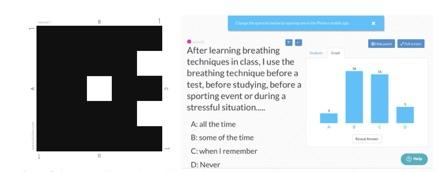
If your child has been in PE this past cycle, ask him/her about Plickers and see what the students are saying about this really valuable new App.

November 2015
November 22nd
OMS Technology Spotlight - 8 Blue ELA
Check out the 8 Blue Reading Blog! ELA teacher Kate Lewis empowers her students to write for a worldwide audience by using a live blog for students to post their reading reflections. You can read their insightful words here:
http://8bluereadingblog.blogspot.com/2015/10/blog-post-section-3-due-thursday.html-comment-form
November 13th
Technology Spotlight! – 7 Red Science
Science teacher Brianna Bisceglia is using our new wireless microscopes along with student iPads to view slides depicting cell theory breakthroughs!



- Welcome to Oak Middle School
- About Us
- Forms & Information
- Mental Health & Wellness Resources
- Athletics/Sports
- Activities & Clubs
- Calendars
- Communications
- Oak Middle School Student Handbook 2025-2026
- Resources
- Media Center
- Nursing/Health Office (opens in new window)
- Faculty & Staff
- Team/Classes 2025-26
- Lunch Menu (opens in new window)
- Parent Connections
-
Policies & Procedures
- iPad License Rules
- SPS Concussion Policy (opens in new window)
- Prevention Education Regarding the Use of Alcohol, Tobacco/Nicotine, and Drugs by Students (opens in new window)
- Prohibition of the Use of Alcohol, Tobacco/Nicotine, and Drugs by Students (opens in new window)
- Report Card Habits of Work and Learning (HOWLS) Rubics
- Accessing Trimester Grades on the PowerSchool Parent Portal
- Supply Lists
- Oak Site Map
- Work Permits
This site provides information using PDF, visit this link to download the Adobe Acrobat Reader DC software.