Accessing Student Report Card Grades
Accessing the PowerSchool Parent Portal
Log into the PowerSchool Parent Portal:
https://shrewsbury.powerschool.com
Enter your Username and Password
Click Sign In
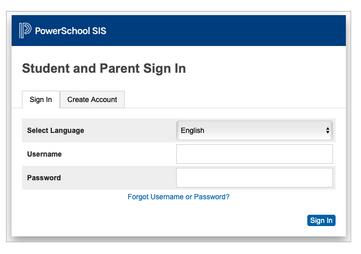
Accessing the PowerSchool Parent Portal – Forgot Username or Password
Log into the PowerSchool Parent Portal:
https://shrewsbury.powerschool.com
Click Forgot Username or Password link at the bottom of the box), there you can reset your password or recover your username
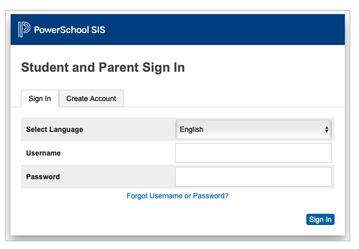
Recover Account Sign In Information
To recover your password, enter your Parent Username and Parent Email Address
Click Enter
----------------------------
To Recover your Username, click the Forgot Username? Tab and enter the Parent Email Address
Click Enter
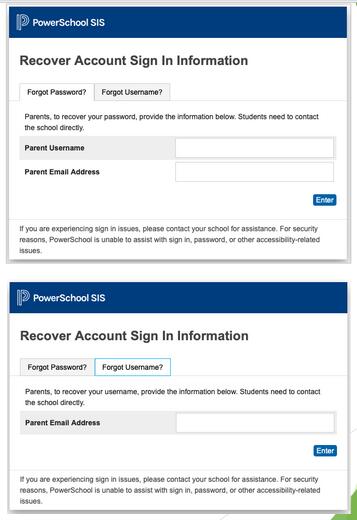
Accessing Student Grades
Once you have logged in, find the Navigation Menu on the left side, click Grades and Attendance
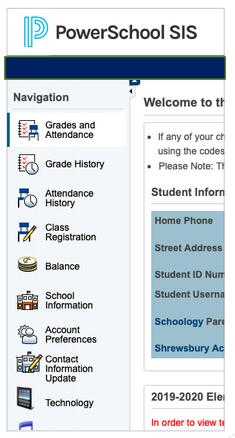
Accessing Student Grades
Click on Standards Grades
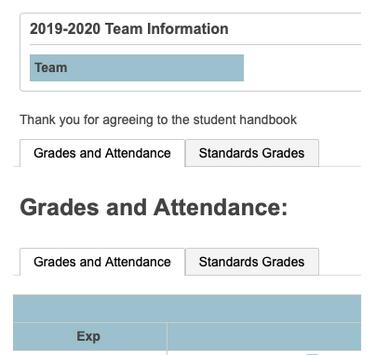
Accessing Student Grades for All Classes
Click on the Expand All button to all classes
Grades for Trimester 1 and 2 are displayed
Access teacher comments by clicking here
Please note: there may be some standards that were not graded, indicated by –- or N/A

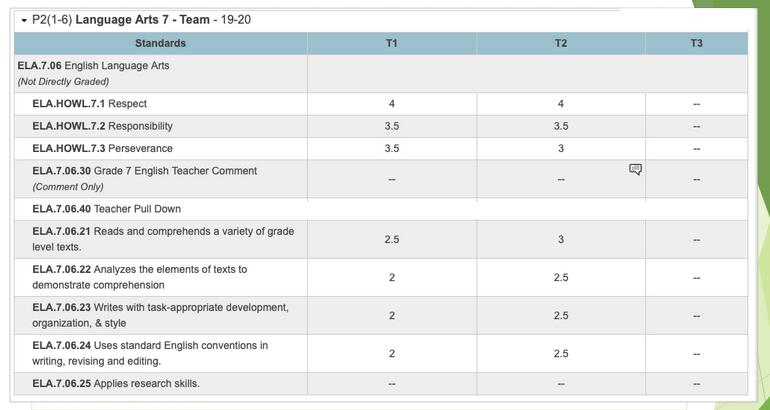
This site provides information using PDF, visit this link to download the Adobe Acrobat Reader DC software.
