Online registration Information
Below you will find directions on how to register for activities online at Oak Middle School.
Parents will simply go to the parent portal in Powerschool
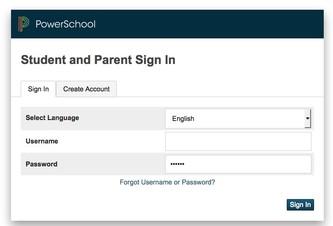
and click on Sports, Activities, Permission slips in the left navigation bar.

Follow the instructions at the top of the page.
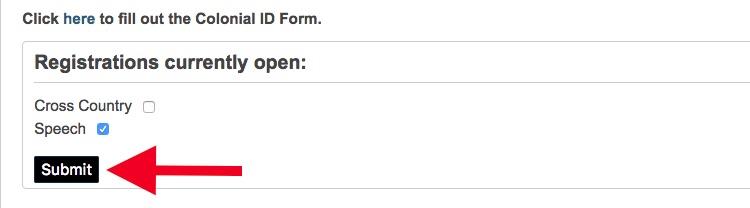
If you experience any problems please visit our Troubleshooting page here
- Welcome to Oak Middle School
- About Us
- Forms & Information
- Mental Health & Wellness Resources
- Athletics/Sports
- Activities & Clubs
- Calendars
- Communications
- Oak Middle School Student Handbook 2025-2026
- Resources
- Media Center
- Nursing/Health Office (opens in new window)
- Faculty & Staff
- Team/Classes 2025-26
- Lunch Menu (opens in new window)
- Parent Connections
-
Policies & Procedures
- iPad License Rules
- SPS Concussion Policy (opens in new window)
- Prevention Education Regarding the Use of Alcohol, Tobacco/Nicotine, and Drugs by Students (opens in new window)
- Prohibition of the Use of Alcohol, Tobacco/Nicotine, and Drugs by Students (opens in new window)
- Report Card Habits of Work and Learning (HOWLS) Rubics
- Accessing Trimester Grades on the PowerSchool Parent Portal
- Supply Lists
- Oak Site Map
- Work Permits
This site provides information using PDF, visit this link to download the Adobe Acrobat Reader DC software.
