Online Payment Information
Our preferred method of payment for the Sherwood activity fee is through the Parent Portal. Below you will find directions on how to pay for the activity fee online at Sherwood Middle School.
Parents will simply go to the parent portal in Powerschool
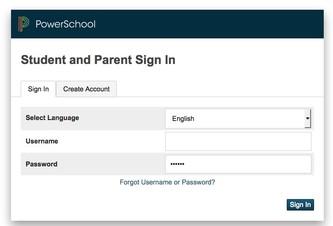
and click on Sports, Activities, Permission slips in the left navigation bar.

Follow the instructions at the top of the page.

Once you click the “Assign Sherwood Activity Fee” button, click the “Payment Center” icon  to the left and pay the fee.
to the left and pay the fee.
After payment is made parents can return to the Sport, Activities and Permission slips page, refresh the parent portal page, and choose the activity. DON'T FORGET TO CLICK SUBMIT.
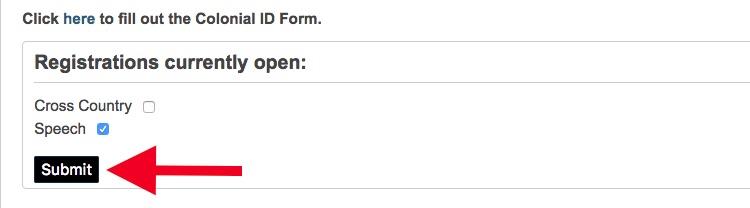
If you experience any problems please visit our Troubleshooting page here
For paper check payment, please download the Sherwood Activity Fee Form and return it to Sherwood with a $55.00 check made payable to Sherwood Middle School.
- About Us
- Forms & Information
- Mental Health & Wellness Resources
- Calendars
- Activities
- Communications
- Faculty & Staff
- Lunch Menu
- Policies & Procedures
- Resources
- Supply Lists
- PTO
- Summer Resources
- Information for New Families
- School Council
- Student Voice
This site provides information using PDF, visit this link to download the Adobe Acrobat Reader DC software.
