Online Payment
Online payment is available at all schools.
The district has partnered with SchoolPay, an online payment vendor to accept payments for food service. No additional user names or passwords are required.
Click Here for directions specific to payment of Food Service Fees.
Click Here for directions on how to add a student to an existing account.
Instructions for Making Online Payments
- Access your PowerSchool Parent Portal account.
- Click on the "Payment Center" link on the lower left menu - circled red in the picture below.

- You will be re-directed to the SchoolPay website and see the screen below. Click on LEFT icon named “New to SchoolPay”. You may be prompted for some information but when you re-enter this screen will no longer appear.
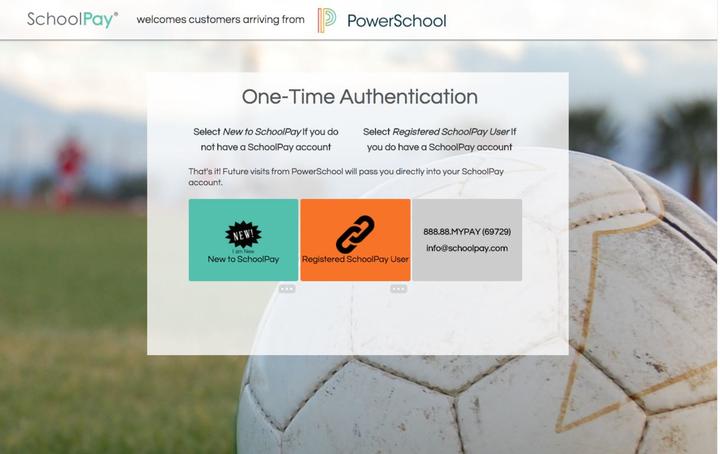
4. You will see a list of fees that have been assingned to all students associated with your account. Click the "Add to Cart" buttons for any fee you want to pay and follow the on-screen prompts to enter your credit card information.
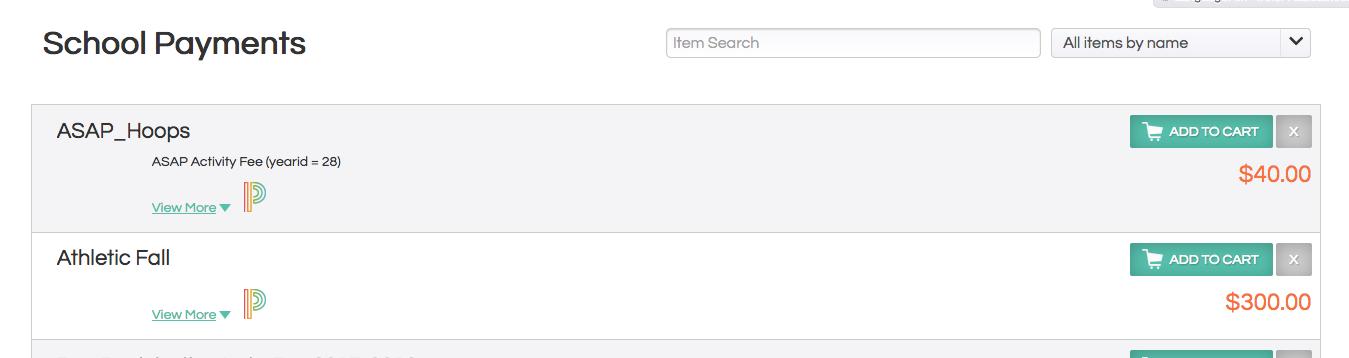
This site provides information using PDF, visit this link to download the Adobe Acrobat Reader DC software.
