Think Central
Think Central is mathematics curriculum used in grades kindergarten through 5. To access as a parent you will need to log in to a web browser using your student's Google username and password.
1. Open any web browser and navigate to google.com. Click the "sign in " button in the upper right corner. You may already be signed in with a different account, especially if you use gmail as your email provider. You will have to either sign out of that account or click Add Account.
2. Cut-and-paste this link into the URL of the browser:
https://www-k6.thinkcentral.
3. Choose your student's google account for authentication to Think Central
.png?mask=1)
4. You will be taken to a site that looks like this:
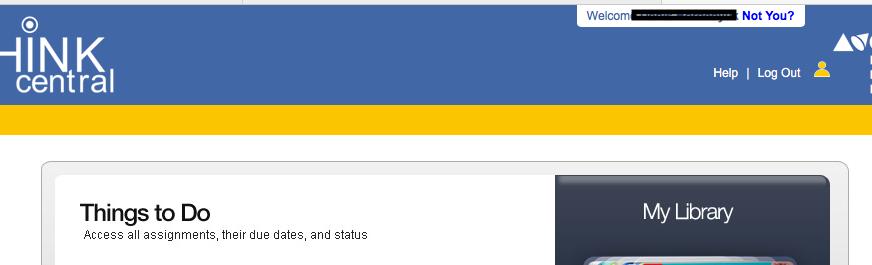
This site provides information using PDF, visit this link to download the Adobe Acrobat Reader DC software.
