Freckle
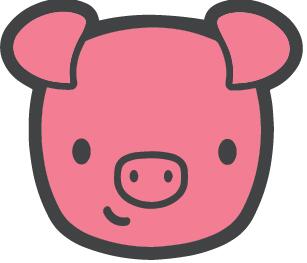
Freckle will help your child read about different topics. There is something for students at every grade level from K-8.
Login Instructions
- Tap the Clever icon on the iPad. (What is Clever?)
- Click Log in with Google.
- Log in using the same SPS Google information.
- Tap the Renaissance icon.
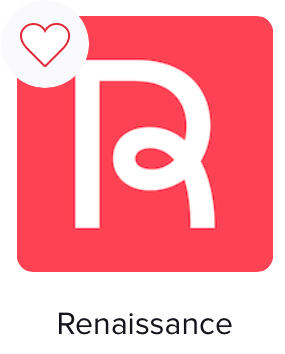
- From there, you will be brought to a Renaissance page. Tapping on the Freckle icon will bring you directly into Freckle.
-
You'll be prompted to choose a class. You can choose any class - it does not matter which you choose.
This site provides information using PDF, visit this link to download the Adobe Acrobat Reader DC software.
