make Online Payment to your child's account
Online payment is now available at all schools. All schools have implemented the Meal Magic Point-of-Sale System which has the capability of accepting online payments to your child’s account.
We are very excited to announce that the district has partnered with SchoolPay, an online payment vendor to accept payments for food service. We selected this vendor because of its ease of use, ability to accept credit card payments, and integration with the PowerSchool parent portal. So, no additional user names or passwords are required.
We encourage you to put money on your child’s food service account by following the directions below. But first let’s answer a few of the frequently asked questions.
Instructions for Making Online Payments
- Access your PowerSchool Parent Portal account.
- Click on the "Payment Center" link on the lower left menu - circled red in the picture below.

- You will be re-directed to the SchoolPay website and see the screen below. Click on LEFT icon named “New to SchoolPay”. You may be prompted for some information but when you re-enter this screen will no longer appear.
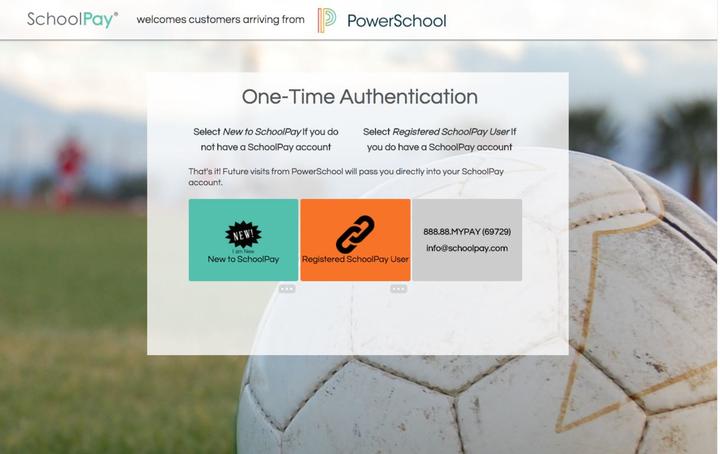
- Click on the Food Services menu on the left per the picture below:

- Click on the One-time Payment icon in upper right.

- Follow instructions to make a payment. Please note you will be required to add your address before selecting a payment option for credit card.
- If you have more than one child in the district, then you can add money to each child’s account and the entire transaction will be summed and the $1.95 is charged only once. Obviously, this is more cost-efficient than doing it separately. Also, it is more efficient to add a larger dollar amount fewer times in the year to reduce transaction costs.
- Upon completion of the transaction you will receive a detailed receipt via email.
- MAKE ONLINE PAYMENT TO YOUR CHILD'S ACCOUNT
- Lunch Menus
- Forms
- News
- Free & Reduced Meal Application
- Breakfast Menus
- Allergies
- FAQ
- Meal Magic Point of Sale System
- Catering
- Massachusetts Nutrition Standards for Competitive Foods & Beverages (opens in new window)
- Summer Meals
- Food Service Newsletter
- Food Service Handbook
- Other Governmental Resources for Families
- USDA Non-Discrimination Statement (opens in new window)
- Meal Charge Policy
- Employment
- Meal Magic Bimonthly Promotion
- Civil Rights Statement
- DONATION: Erase Student School Lunch and Fee Debt
- Meal Modification
This site provides information using PDF, visit this link to download the Adobe Acrobat Reader DC software.
