After logging in to SchoolPay, click your account settings button in the upper right corner and choose "Profile Management"
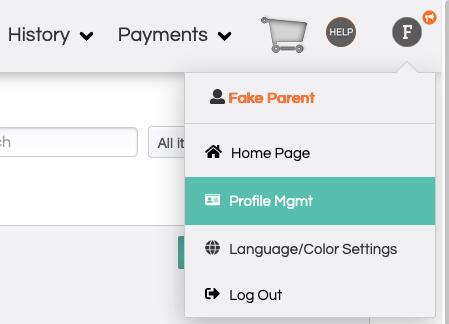
click "Student Management" from the left menu and click the "Add New Student" button on the right
Enter your student's information and refresh your homepage.
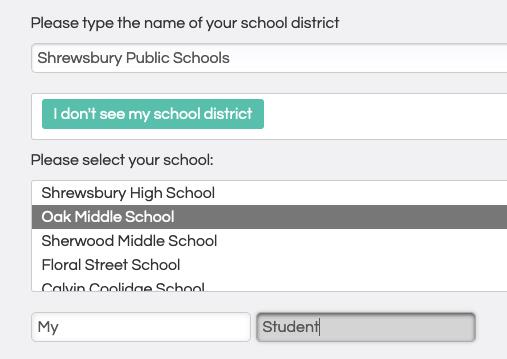
Refresh your homepage and you should see the new student's fees.
This site provides information using PDF, visit this link to download the Adobe Acrobat Reader DC software.
