Information Technology Questions
- Which students are receiving devices for the start of the 2025-2026 school year?
- How will new-to-SPS students receive their iPad?
- Am I required to purchase insurance through Worth Ave. Group?
- Am I required to return the iPad if my child is unenrolled from the Shrewsbury Public Schools?
- Am I responsible for the charger, cord, and case?
- Are cases being provided by the District?
- Can I purchase insurance for a personal device through the Shrewsbury Worth Ave. Group portal?
- Cracked Screen: My child's iPad is broken. What now?
- Does insurance through Worth Ave. Group cover the case?
- Does the insurance through Worth Ave. Group cover loss or theft?
- Email: What should my child’s email address look like?
- For families with multiple children, is the insurance policy cost per family or per child?
- If my child's iPad is being repaired, will a loaner be provided?
- Is Internet access on the iPads filtered outside of school?
- Is there a limit to the number of claims?
- My child lost their case, cable, charger, or iPad. How do we receive a new one?
- My child's iPad only has minor damage. Do I still need to get it repaired?
- My family owns an iPad. Can my child use this iPad in school?
- Parent Schoology Account: How Do I Create a Parent Schoology Account?
- ParentSquare: Am I required to set up an account or use the app?
- ParentSquare: I've submitted a contact information update. Why isn't it showing yet?
- Password: Where may I find my child’s Password in the Parent Portal?
- School Email : How do I configure or fix the iPad Mail?
- Schoology: How do I sign in into Schoology with the iPad App
- What are some of the apps being used in the elementary iPad program?
- What does insurance through Worth Ave. Group cover?
- What is the cost of coverage through Worth Ave. Group?
- What is the replacement cost of an iPad?
- Will my child's iPad have the App Store open during the summer?
- Zoom: How does a student login into ZOOM for school?
Which students are receiving devices for the start of the 2025-2026 school year?
The district is issuing an iPad to each student in Kindergarten through Grade 12. Returning students in grades 4, 6, 7, 8, 10, 11, and 12 will continue to use the iPad that they have been issued.
How will new-to-SPS students receive their iPad?
New-to-SPS families should email parenttechsupport@shrewsbury.k12.ma.us to arrange to receive an iPad.
Am I required to purchase insurance through Worth Ave. Group?
No, however, if your child’s iPad breaks, you will be required to reimburse the District for repair costs. The District uses Apple's direct repair/replacement services. The most common cost for a typical glass breakage is $236.55. If the iPad requires replacement, you must reimburse the District for the replacement cost rather than purchase the replacement directly, as family-purchased iPads cannot be fully managed in our system. If you elect to use another insurer, please be sure that the insurer will provide funds to reimburse the district for repair or replacement and not direct device repair or replacement. Devices not purchased directly by the district cannot be used in the program due to the need to immediately "supervise" the devices for management.
Am I required to return the iPad if my child is unenrolled from the Shrewsbury Public Schools?
Yes. The iPad and its case, charger, and charging cable are the property of the Shrewsbury Public Schools, and must be returned upon withdrawal.
Am I responsible for the charger, cord, and case?
Yes, if there is damage to the charger, cord, or case, families must reimburse the District for the replacement cost of those items.
Are cases being provided by the District?
Yes. non-Beal Grade K students are issued HDE Shockproof Bumper Cases. Grade 1, 2, 3, 4, 6, and 7 students are issued Brenthaven Edge 360 cases. Grade 8 students are issued Brenthaven Edge Folio II cases. Grade 5, 9, and 10 students are issued Logitech Rugged Combo 3 keyboard cases. Grade 11 students are issued Logitech Rugged Combo 2 keyboard cases.
Can I purchase insurance for a personal device through the Shrewsbury Worth Ave. Group portal?
No, the Shrewsbury Worth Ave. Group portal is only for District-owned iPads.
Cracked Screen: My child's iPad is broken. What now?
Please visit our iPad Damages & Repairs page for further information.
Does insurance through Worth Ave. Group cover the case?
No, the insurance does not cover the case.
Does the insurance through Worth Ave. Group cover loss or theft?
Theft is covered (a police report is required for theft claims). Loss is not covered.
Email: What should my child’s email address look like?
Typically a Shrewsbury Public School Student’s email is made by the student’s first name initial, second name initial, the first 4 letters of their last name and their graduation year.
For a student named Amelia Mary Earhart that is in 5th Grade (the Class of 2028) her email would be:
AMEARH28@students.shrewsbury.k12.ma.us
For families with multiple children, is the insurance policy cost per family or per child?
The insurance policy cost is per iPad.
If my child's iPad is being repaired, will a loaner be provided?
Students will be issued a replacement iPad upon breakage. This iPad will become the student's assigned iPad moving forward. The broken iPad will be sent to Apple for repair/replacement, and the iPad returned will be placed into District inventory.
Is Internet access on the iPads filtered outside of school?
For K-4 students, iPads are allowed to browse specific preapproved websites. For middle and high school students, Internet access is filtered using Apple's built-in "Limit Adult Content" filters, in any location, in addition to more robust filtering when on the school network. Families can choose to set up Internet filtering for their home networks if desired. Information on this process can generally be obtained from the provider of your home router. Please see this page for additional information.
Is there a limit to the number of claims?
There is no limit to the number of claims per policy period.
My child lost their case, cable, charger, or iPad. How do we receive a new one?
Please see this page for information regarding replacement of lost or damaged items.
My child's iPad only has minor damage. Do I still need to get it repaired?
For safety reasons, all glass damage must be repaired. iPads with damaged glass will not be allowed to be used in school. Additionally, in order to protect the taxpayers' investment in the equipment and to be fair to subsequent recipients of an iPad, the District reserves the right to require that any damage to an iPad be repaired, regardless of whether it affects functionality.
My family owns an iPad. Can my child use this iPad in school?
No. Only district-owned iPads are allowed to be used in school, due to the additional management capabilities Apple offers for iPads that are owned by the district.
Parent Schoology Account: How Do I Create a Parent Schoology Account?
Here you may find step by step instructions: https://schools.shrewsburyma.gov/it/schoology-parent-instructions
ParentSquare: Am I required to set up an account or use the app?
Am I required to set up an account or use the app in order to receive messages from the school?
No, if you do not use the app or set up an account, you will still receive communications via email and/or text message, depending upon the urgency of the message and whether you have supplied an email address or mobile phone number to the district. By default, non-urgent messages are grouped together to be delivered in a 6pm digest message.
Setting up an account offers additional features such as viewing of the staff directory and push notifications to the mobile app.
ParentSquare: I've submitted a contact information update. Why isn't it showing yet?
I've submitted a contact information update in ParentSquare. Why isn't it showing yet?
All contact information update requests are reviewed by school staff and manually updated in PowerSchool. Once this has been done, the information will automatically be updated in ParentSquare.
Password: Where may I find my child’s Password in the Parent Portal?
Parents may find their student’s passwords in this screen in the Parent Portal. See detailed instructions here.
School Email : How do I configure or fix the iPad Mail?
Go to Settings:
1. Tap Passwords and Accounts.
2. Tap SPS Google
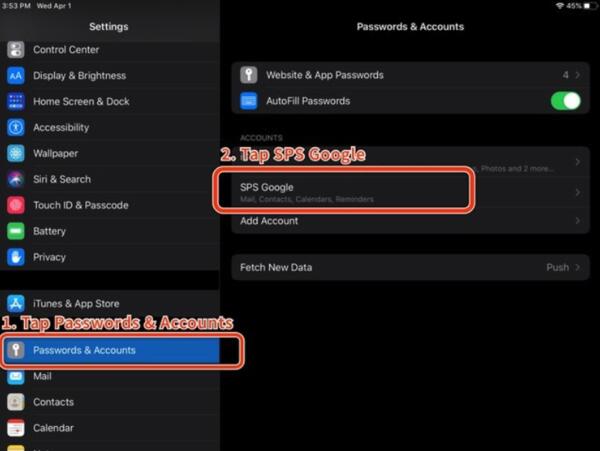
3. Tap your email under Account
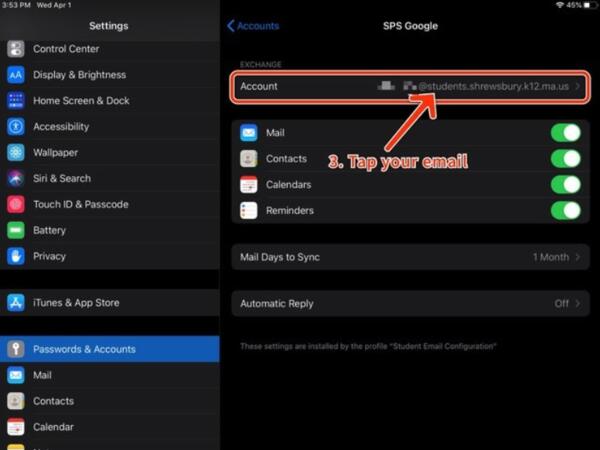
4. Tap Password
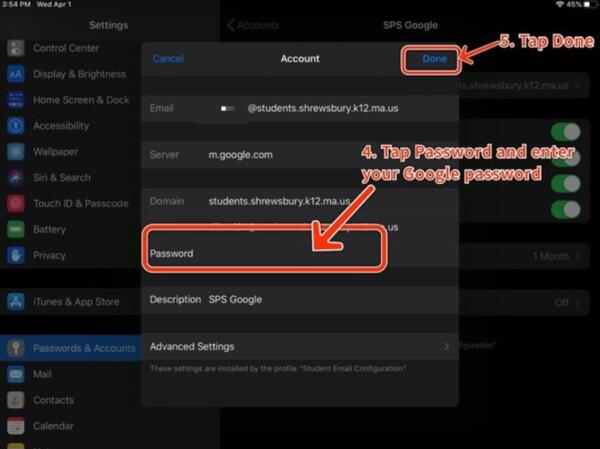
5. Tap Done
Schoology: How do I sign in into Schoology with the iPad App
Remember to type Shrewsbury’s Zip Code (01545) then tap Shrewsbury Public Schools
Here are some instructions on how to log back into Schoology. Please pay special attention to this screen as you need to tap Shrewsbury Public Schools, not the word Continue.
Remember to type Shrewsbury’s Zip Code (01545)
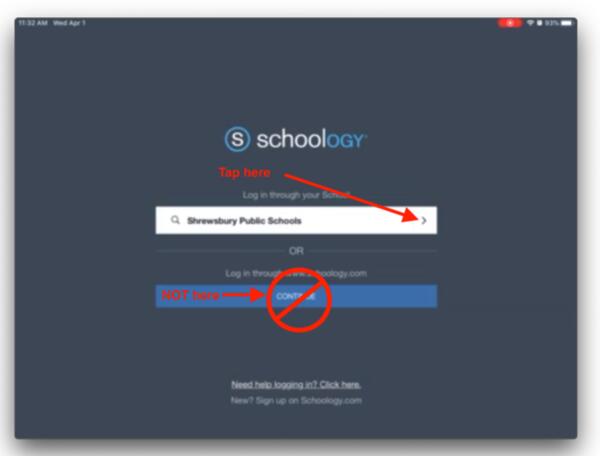
What are some of the apps being used in the elementary iPad program?
Apps being used in the grade 3 and 4 1:2 iPad program include the following:
- Google Drive
- Google Docs
- Google Slides
- Google Sheets
- iBooks
- Schoology app and Schoology web clip
- Pages
- Numbers
- Keynote
- iMovie
- Garageband
- Book Creator
- Explain Everything
- Notes
- Seesaw
- Kiddle
- Lightbot Hour
- Moana Hour of Code
- Tap Typing
What does insurance through Worth Ave. Group cover?
The policy covers accidental damage, liquid submersion, cracked screen, liquid spills, theft, burglary, robbery, fire, flood damage, natural disaster, power surge due to lightning, and vandalism.
What is the cost of coverage through Worth Ave. Group?
The premium for a Worth Ave. Group policy is $34 per year. Please see this page for details on what is included with each plan.
What is the replacement cost of an iPad?
Please see our Replacement Costs page for detailed information on iPad replacement costs.
Will my child's iPad have the App Store open during the summer?
The App Store will remain closed throughout the year.
Zoom: How does a student login into ZOOM for school?
The most important part is to start the sign-in using SSO. Please note that SSO sign in will take you to a Google sign-in.
We have an Education account that recognizes the email as a Shrewsbury Student. It is important to sign in using SSO.
Zoom using the iPad App: Please use the SSO button. If asked for domain you will need to enter shrewsburyps
(Note that on student school issued iPads, Zoom will be automatically configured with the correct domain)
Screen by Screen Instructions
https://bit.ly/ZoomSSOShrewsburyPDF
https://bit.ly/ZoomSSOShrewsburyVideo
This site provides information using PDF, visit this link to download the Adobe Acrobat Reader DC software.
