Seesaw Parent & Family Login Instructions
Seesaw offers parents and caretakers the ability to log in to the Seesaw app via the Parent and Family login feature..
Please follow these steps to log into the Seesaw Parent and Family portion of the Seesaw app:
- Download the Seesaw app to your device.
- Sign into the PowerSchool Parent Portal at https://shrewsbury.powerschool.com
- On the front page, click on the Shrewsbury Accounts link in the middle of the page.
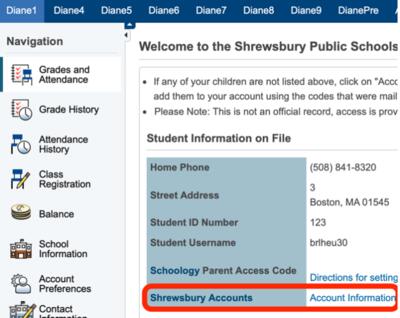
- In the Student Accounts table, to the right of "Seesaw," click on the "Click Here" link.

- From there, follow the prompts to either sign in to your existing Seesaw Family account or create a new Seesaw Family account.
This site provides information using PDF, visit this link to download the Adobe Acrobat Reader DC software.
