Individual School Reopening Plans - September 2020
Please click on a link below to view the Reopening Plan for your school.
If you would like to translate the Reopening Plan:
- Click on the link for your school to view the Reopening Plan in Google Docs
- Click on File in the menu and select Make a copy
.png?mask=1)
- Give the new document a name and click on Ok.
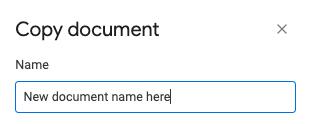

- The document will open in a new tab. Now, click on Tools in the menu, select Translate document, choose a language, and click Translate
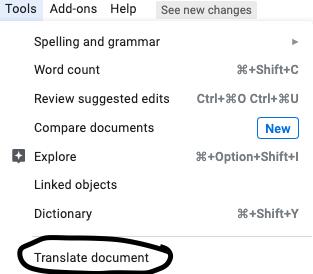
.png?mask=1)
-
About Us
- Mission & Core Values
- Portrait of a Graduate
- 2023-2027 Strategic Plan
- 2025-2026 Strategic Goals & Action Steps
- Long-Term Financial Planning for Shrewsbury Public Schools
- Student Opportunity Act (SOA) Plan
- Sleep Health Advisory Committee/School Start Times
- School Department Report - 2022 Shrewsbury Annual Town Report
- 2018 & 2019 Annual Report
- Feedback From Stakeholders
- State of the District
- Student Enrollment & Staffing Levels
- Activities
- Administration
- Budget
- Bullying Prevention & Intervention
- Calendars
-
Communications
- Respiratory Virus Guidelines
- Equity Information
- Community Bulletin
- Shrewsbury School Journal
- Superintendent's Blog (opens in new window)
- Superintendent's Update
- Mailing Lists
- Social Media
- News
- Mandated Notifications
- Interpretation & Translation Services
- Translate a Document or Website Page
- 2018 & 2019 Annual Report
- 2017 Annual Report
- 2016 Annual Report (opens in new window)
- 2015 Annual Report (opens in new window)
- District Communications Survey Results Fall 2019 (opens in new window)
- District Communications Survey Slide Presentation December 2019 (opens in new window)
- Contact Us
- Directions
- Enrollment Data
- Equity
- Frequently Requested Forms & Applications
- Safety & Security
- Shrewsbury Education Association (opens in new window)
- School Wellness Advisory Committee (SWAC)
- Staff Resources
- Student Registration
- Superintendent
- Support Organizations
- Volunteer Opportunities
- Well-Being Guide
This site provides information using PDF, visit this link to download the Adobe Acrobat Reader DC software.
